










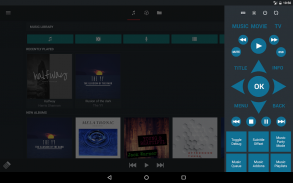
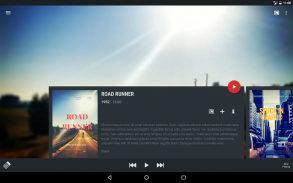



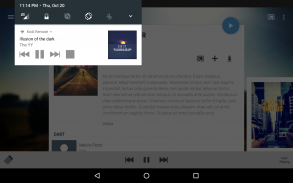



Remote for Kodi / XBMC

Remote for Kodi / XBMC介绍
音乐泵是一个美丽和功能被手机和平板电脑优化的丰富科迪远程。您可以自/至科迪完全控制你的科迪媒体中心和流的媒体。
XBMC /科迪版本伊甸园,佛罗多,世界街头,螺旋,艾辛格,贾维斯和氪支持
主要特点:
*从您的手机浏览你科迪库
*浏览播放列表/文件源
*您的Android设备上的浏览插件(由于科迪限制这并不适用于所有插件工作)
* 流乐从科迪到您的设备或蓝牙音箱或一个Chromecast硬件
* 流的电影和电视节目科迪到您的设备(需要解锁)
* 内部音频播放器以本地播放文件并将它们传输到科迪和Chromecast的(需要解锁)
* 主题:的光,暗(需要解锁)
* 同步音乐从科迪到您的Android设备(需要解锁)
*支持PVR(需要解锁)
*从Android的YouTube影片传送到科迪
*发送本地视频和图片来科迪(采用了android共享功能)
其它功能:
*选择字幕和音轨
*下载字幕
*音乐数据库的缓存以提高访问速度
*恢复视频文件
*显示/隐藏观看的影片
*马克电影/电视节目作为观看的/一不留神
*锁屏支持
*耳机远程支持(播放/暂停/下一首/上)
*音乐的评价支持
* 虚拟键盘
*为树莓派支持
*可定制的遥控器按钮
* 以及更多...
一些先进的功能,仅仅是购买解锁后可用。
安装说明:
在科迪进入系统 - >设置 - >服务,并启用以下设置:
- Web服务器 - >通过HTTP允许科迪控制
- 遥控器 - >允许该系统的程序来控制科迪
- 遥控器 - >允许其他系统上的程序来控制科迪
常见问题:
- 黄色服务器图标:一般选择“允许在其他系统程序来控制科迪”尚未在科迪启用。欲了解更多信息请参阅http://goo.gl/0EiYzN
- 如何强制刷新音乐库:长按上的服务器名称,并选择刷新音乐
- 音乐或视频库是空的:为了看你的音乐和视频文件,你需要启用内科迪库函数和扫描你的音乐和视频文件到库中。
- 默认情况下,应用程序使用音乐播放“本地”队列:这具有非常灵活的排队系统的一大优势。然而,这有一定的局限性,你可以不喜欢:您不能同时控制从多个远程音乐播放(这可能是好的,因为其他家庭成员不能清除错误您的播放队列),跳过歌曲使用硬件遥控器将无法正常工作,因为只有一首歌是在科迪队列中。解锁版有一个特点,使用科迪队列绕过这些限制。
- 播放列表是不可见的:在科迪播放列表必须在一个特殊的文件夹。见http://wiki.XBMC.org/index.php?title=Playlists
- 流媒体音乐/视频不工作:原因可能是没有源在科迪(sources.xml中)创建的。有些科迪版本(例如覆盆子PI)允许在不添加源媒体文件拼抢。科迪将只允许下载/流是源中定义的媒体。在doupt的情况下,请在科迪论坛
如果你有问题/请求,请使用在科迪论坛线程http://forum.XBMC.org/showthread.php?tid=131303或发送电子邮件
备注:
在截图中使用的所有缩略图(电影的海报,电视节目,唱片等)都纯属虚构。用于创建截图图片已经从pixabay.com提供免费根据知识共享CC0版权图像下载。




























